Toyota Alphard Car Player 2017 Upgrade Made Easy

Upgrading the multimedia system in your Toyota Alphard car player 2017 can transform your driving experience. Imagine enjoying seamless smartphone integration with Apple CarPlay or Android Auto, giving you access to navigation, music, and hands-free calls. A modern car player also enhances audio quality, making every drive more enjoyable. According to Cartronics, these upgrades allow you to connect your smartphone effortlessly, ensuring hands-free convenience and media playback. With the right tools and components, you can easily bring your vehicle up to date and enjoy a smoother, safer, and more connected journey.
Key Takeaways
Upgrading your Toyota Alphard's multimedia system enhances connectivity and audio quality, making every drive more enjoyable.
Gather essential tools like screwdrivers, trim removal tools, and a multimeter to ensure a smooth installation process.
Choose high-quality components, such as a compatible aftermarket head unit and wiring harness adapter, to avoid compatibility issues.
Follow a step-by-step guide for installation, starting with preparation and safety measures like disconnecting the car battery.
Test all features of the new system after installation to ensure everything functions correctly and meets your expectations.
Consider professional installation if you're unsure about the process or lack the necessary tools and experience.
Keep your new system's software updated to enhance performance and ensure compatibility with modern devices.
Tools and Components Needed for Toyota Alphard Car Player 2017 Upgrade
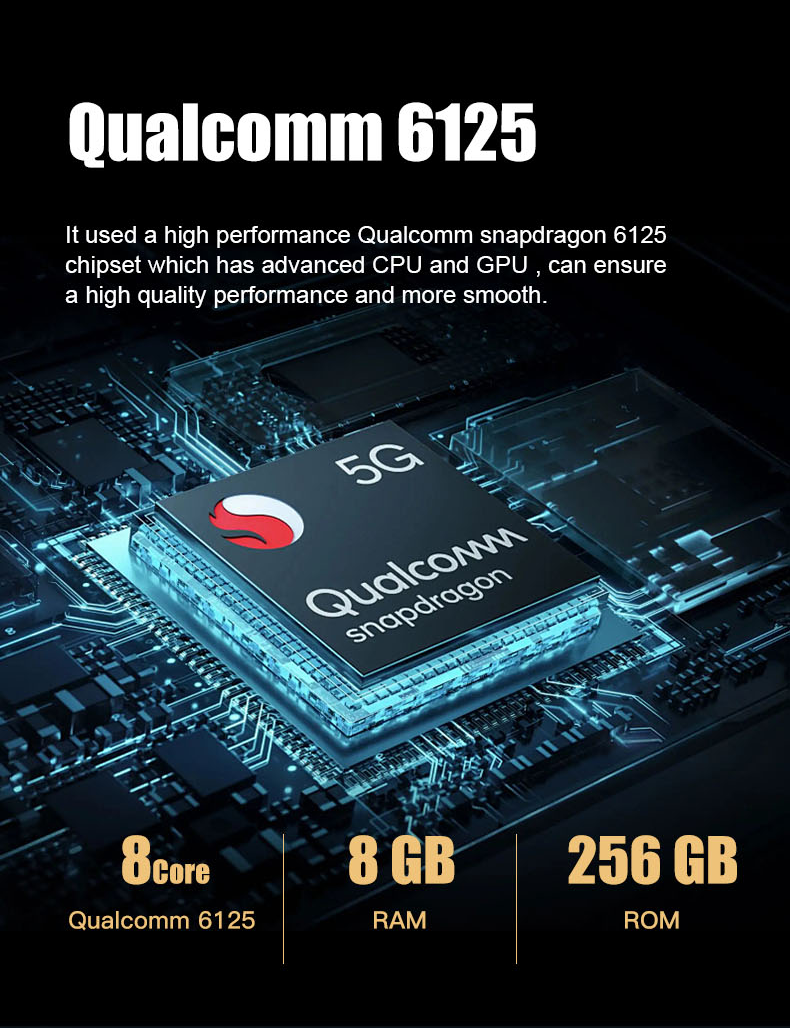
Upgrading the multimedia system in your Toyota Alphard car player 2017 requires the right tools and components. Having these essentials on hand ensures a smooth installation process and helps you avoid unnecessary delays. Let’s break down what you’ll need to get started.
Essential Tools
To begin, gather the tools that will make the installation process easier. These are common items you might already have in your toolbox:
Screwdrivers: A set of Phillips and flathead screwdrivers is essential for removing screws from the dashboard and securing the new system.
Trim Removal Tools: These tools help you safely remove the dashboard panels without causing scratches or damage.
Wire Strippers and Crimpers: You’ll need these to handle the wiring connections for the new head unit.
Multimeter: This tool helps you test electrical connections and ensure proper wiring.
Socket Wrench Set: Some bolts may require a socket wrench for removal.
Having these tools ready will save you time and effort during the upgrade process.
Required Components
The components you choose will determine the quality and functionality of your upgraded system. Here’s what you’ll need:
Aftermarket Head Unit: Look for a high-quality head unit compatible with the Toyota Alphard 2017. Options like the Toyota Alphard Head Unit from AliExpress offer impressive features, including Apple CarPlay and Android Auto integration.
Wiring Harness Adapter: This adapter ensures the new system connects seamlessly to your vehicle’s existing wiring.
Mounting Kit: A mounting kit designed for the Toyota Alphard ensures the new head unit fits perfectly into the dashboard.
Antenna Adapter: This component connects the new system to your car’s antenna for radio functionality.
Optional Accessories: Depending on your preferences, you might also consider adding a backup camera or additional USB ports.
Choosing reliable components is crucial for achieving a professional-grade upgrade.
Where to Source Components
Finding the right components doesn’t have to be a challenge. Here are some reliable sources to consider:
Online Retailers: Websites like AliExpress and Amazon offer a wide range of head units and accessories specifically designed for the Toyota Alphard. These platforms often provide detailed product descriptions and customer reviews to help you make an informed decision.
Specialized Car Audio Shops: Local car audio shops can provide expert advice and high-quality components tailored to your needs.
Authorized Dealers: Toyota dealerships or authorized resellers may carry compatible parts for your vehicle, ensuring a perfect fit and reliable performance.
When sourcing components, prioritize compatibility and quality to avoid issues during installation.
Step-by-Step Guide to Upgrading the Toyota Alphard Car Player 2017
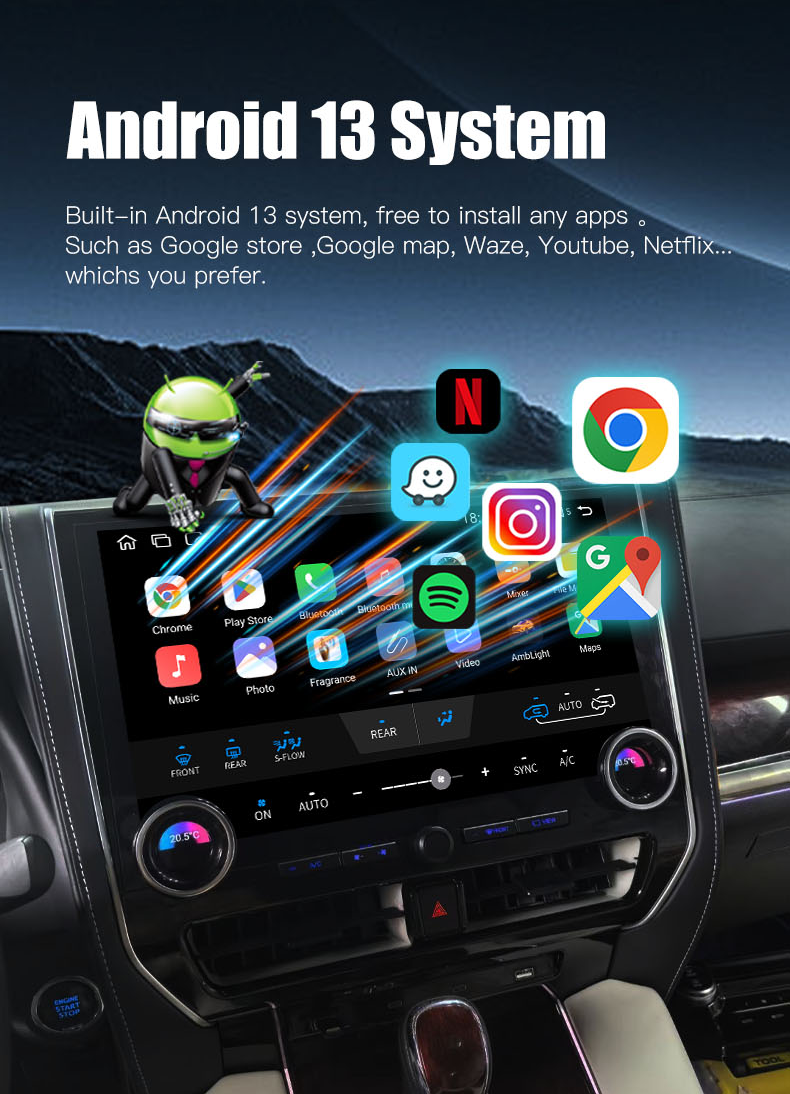
Upgrading your Toyota Alphard car player 2017 might seem like a big task, but breaking it into simple steps makes it manageable. Follow this guide to ensure a smooth and successful installation.
Preparing for the Installation
Preparation is key to a hassle-free upgrade. Start by parking your car in a well-lit and spacious area. This gives you enough room to work comfortably. Gather all the tools and components you need before beginning. Double-check that you have the new head unit, wiring harness adapter, mounting kit, and any optional accessories you plan to install.
Disconnect the car battery to avoid electrical issues or accidental shocks. Use a socket wrench to remove the negative terminal of the battery. This step ensures safety while working with the car’s electrical system. Keep the screws and bolts in a safe place so you don’t lose them during the process.
Take a moment to review the user manual for your new multimedia system. Familiarize yourself with the wiring diagram and installation instructions. This helps you understand how everything connects and reduces confusion later.
Removing the Old Multimedia System
Removing the old system requires patience and care. Use trim removal tools to gently pry off the dashboard panels surrounding the current head unit. Avoid using excessive force to prevent damaging the panels. Once the panels are removed, locate the screws securing the old multimedia system in place.
Use a screwdriver to unscrew and remove the old head unit. Carefully disconnect the wiring harness and antenna cable from the back of the system. Label the wires if needed to make reconnecting easier later. If your car has additional components like a factory amplifier, take note of their connections.
Inspect the dashboard opening for any debris or obstructions. Clean the area to ensure the new system fits properly. This step also helps you spot any potential issues before proceeding.
Installing the New System
With the old system removed, it’s time to install the new one. Begin by connecting the wiring harness adapter to the car’s existing wiring. Match the wires according to the color codes provided in the user manual. Use wire strippers and crimpers to secure the connections. A multimeter can help you verify that the connections are correct.
Attach the mounting kit to the new head unit. Slide the unit into the dashboard opening and secure it with screws. Reconnect the antenna cable and any additional accessories, such as a backup camera or USB ports. Ensure all connections are tight and secure.
Before reattaching the dashboard panels, reconnect the car battery and test the new system. Turn on the car and check if the head unit powers up. Test features like Apple CarPlay, Android Auto, and audio playback. If everything works as expected, proceed to reattach the panels. Use the trim removal tools to snap them back into place gently.
Congratulations! You’ve successfully upgraded your Toyota Alphard car player 2017. Enjoy the enhanced connectivity, modern features, and improved audio quality during your drives.
Final Checks
Before wrapping up your Toyota Alphard car player 2017 upgrade, take a moment to ensure everything is functioning as it should. These final checks will help you confirm that the installation was successful and that your new system is ready for use.
Test All Features
Power on the new multimedia system and test its features one by one. Check if the display works properly and responds to touch commands. Try connecting your smartphone to verify Apple CarPlay or Android Auto functionality. Play some music or a podcast to confirm the audio quality. If you installed additional accessories like a backup camera, test those as well to ensure they’re working seamlessly.Inspect Wiring Connections
Open the dashboard and double-check all wiring connections. Look for loose wires or improperly secured connectors. Tug gently on each wire to make sure it’s firmly in place. If you notice any issues, fix them immediately to avoid problems later.Check Dashboard Panels
Inspect the dashboard panels to ensure they’re securely reattached. Look for gaps or misaligned edges. If something doesn’t look right, remove the panel and reattach it carefully. A clean and professional finish enhances the overall appearance of your upgrade.Adjust Settings
Navigate through the system’s settings menu to customize it to your preferences. Adjust the audio equalizer for the best sound quality. Set up your favorite radio stations or playlists. Configure navigation settings if your system includes GPS functionality. Personalizing these settings ensures a better user experience.Take a Test Drive
Drive your car around the block to test the system in real-world conditions. Pay attention to how the audio sounds while driving. Test hands-free calling to ensure clear communication. If you notice any issues, address them before hitting the road for longer trips.
By completing these final checks, you can feel confident that your Toyota Alphard car player 2017 upgrade is ready to deliver a modern and enjoyable driving experience.
Ensuring Compatibility and Troubleshooting
When upgrading your Toyota Alphard car player 2017, ensuring compatibility and addressing potential issues is essential. A smooth installation depends on understanding common challenges and knowing how to resolve them effectively. Let’s dive into the details to help you avoid unnecessary headaches.
Common Compatibility Issues
Compatibility problems can arise when the new multimedia system doesn’t align with your car’s existing setup. Here are some common issues you might encounter:
Wiring Mismatches: The wiring harness of the new head unit may not match the factory wiring in your Toyota Alphard. This can lead to improper connections or system malfunctions.
Audio System Conflicts: If your car has a premium audio system like JBL, the new head unit might not integrate seamlessly without additional adapters.
Dashboard Fitment: Some aftermarket head units may not fit perfectly into the dashboard, leaving gaps or requiring modifications.
Software Limitations: Older firmware on the new system might not support features like Apple CarPlay or Android Auto right out of the box.
Identifying these issues early can save you time and frustration during the installation process.
How to Resolve Issues
Addressing compatibility problems doesn’t have to be overwhelming. Follow these steps to tackle common challenges:
Inspect Before You Buy
Before purchasing a new head unit, check its specifications and ensure it’s designed for the Toyota Alphard 2017. Look for details like wiring compatibility, dashboard fitment, and supported features. A pre-purchase inspection helps you avoid surprises later.Use the Right Adapters
Invest in a high-quality wiring harness adapter and antenna adapter. These components bridge the gap between your car’s factory setup and the new system, ensuring seamless integration. If your car has a JBL audio system, consider an interface solution like the IMI PRO (JBL) to maintain audio quality.Test Connections
Use a multimeter to verify electrical connections before finalizing the installation. This step ensures that all wires are correctly matched and securely connected. Testing prevents potential malfunctions after the upgrade.Seek Expert Advice
If you’re unsure about compatibility, consult a professional or reach out to the manufacturer of the head unit. Many brands offer customer support to guide you through the process and address specific concerns.
By taking these steps, you can resolve most compatibility issues and enjoy a hassle-free upgrade.
Software Updates for Optimal Performance
Once your new system is installed, keeping its software up to date is crucial. Software updates enhance functionality, fix bugs, and improve compatibility with modern devices. Here’s how you can stay on top of updates:
Check for Updates Regularly: Visit the manufacturer’s website or use the system’s settings menu to check for available updates. Many systems allow you to download updates directly via Wi-Fi or a USB drive.
Install Updates Promptly: Don’t delay installing updates. They often include important fixes for connectivity issues and new features like enhanced Apple CarPlay or Android Auto support.
Enable Automatic Updates: If your system supports it, enable automatic updates to ensure you always have the latest software without manual intervention.
Keeping your system updated ensures optimal performance and a seamless user experience. It also helps you avoid potential glitches that could disrupt your driving experience.
“The system reduces collisions and helps to reduce damage by detecting stationary objects and applying collision damage mitigation braking.”
Staying updated ensures your system operates at its best, providing safety and convenience on the road.
By addressing compatibility issues and staying proactive with software updates, you can enjoy the full benefits of your upgraded Toyota Alphard car player 2017. A little preparation goes a long way in creating a modern, reliable, and enjoyable driving experience.
DIY vs. Professional Installation for Toyota Alphard Car Player 2017
Upgrading your Toyota Alphard car player 2017 can be an exciting project, but deciding between a DIY approach or professional installation is crucial. Each option has its own advantages, and understanding them will help you make the best choice for your needs.
When to Choose DIY
A DIY installation works well if you enjoy hands-on projects and have some basic technical skills. It allows you to save money on labor costs and gives you complete control over the process. If you already own the necessary tools, such as screwdrivers, trim removal tools, and a multimeter, you’re off to a great start.
You should consider DIY if:
You have experience working with car electronics or similar projects.
You want to learn more about your vehicle’s multimedia system.
You’re confident in following detailed instructions and troubleshooting issues.
DIY also offers flexibility. You can work at your own pace and customize the installation to suit your preferences. However, it’s essential to prepare thoroughly. Review the user manual for your new system, gather all required components, and double-check compatibility before starting.
When to Opt for Professional Help
Professional installation is the better choice if you prefer a hassle-free experience or lack the time and tools for a DIY project. Experts have the skills and equipment to handle complex installations, ensuring everything works perfectly. They can also address compatibility issues, especially if your car has a premium audio system like JBL.
You should opt for professional help if:
You’re unfamiliar with car electronics or wiring.
You want to avoid the risk of damaging your vehicle’s dashboard or electrical system.
Your new system requires advanced configurations or additional accessories.
Professionals can complete the installation quickly and efficiently. Many car audio shops also offer warranties on their work, giving you peace of mind. While this option costs more, it guarantees a polished and reliable upgrade.
Cost Comparison
Cost plays a significant role in deciding between DIY and professional installation. A DIY approach is usually more affordable since you only pay for the tools and components. For example, purchasing an aftermarket head unit, wiring harness adapter, and mounting kit might cost between $200 and $500, depending on the brand and features.
Professional installation, on the other hand, includes labor fees. These fees can range from $100 to $300 or more, depending on the complexity of the job and the installer’s expertise. While this increases the overall cost, it eliminates the risk of errors and ensures a seamless setup.
Here’s a quick comparison:
DIY: Lower cost, requires time and effort, suitable for those with technical skills.
Professional: Higher cost, saves time, ideal for those seeking convenience and expertise.
Ultimately, the choice depends on your budget, skills, and preferences. Whether you go the DIY route or hire a professional, upgrading your Toyota Alphard car player 2017 will enhance your driving experience and bring modern features to your vehicle.
Why Choose Audiosources for Your Toyota Alphard Car Player 2017 Upgrade
When upgrading your Toyota Alphard car player 2017, selecting the right brand makes all the difference. Audiosources stands out as a trusted choice for enhancing your vehicle’s multimedia system. Let’s explore why this brand deserves your attention.
High-Quality Multimedia Systems
Audiosources delivers top-notch multimedia systems designed to elevate your driving experience. Their products undergo rigorous testing to ensure durability and performance. You’ll notice the difference in sound clarity and screen responsiveness. Whether you’re streaming music, navigating with GPS, or taking calls, their systems provide reliable functionality. Investing in a high-quality system means fewer issues and a longer lifespan for your upgrade.
Modern Features and Seamless Integration
Audiosources offers cutting-edge features that bring your Toyota Alphard into the modern age. Their systems support Apple CarPlay and Android Auto, giving you access to navigation, music apps, and hands-free communication. The user-friendly interface ensures you can operate the system effortlessly while driving. Plus, their products integrate seamlessly with your vehicle’s existing setup. You won’t have to worry about compatibility issues or complicated installations.
Trusted Brand with Reliable Options
Audiosources has built a reputation for delivering dependable products. Many drivers trust this brand for its consistent quality and innovative designs. Their systems cater to various needs, from basic upgrades to advanced multimedia setups. You’ll find options that suit your preferences and budget without compromising on performance. Choosing a reliable brand like Audiosources ensures peace of mind and satisfaction with your upgrade.
“Audiosources combines innovation and reliability, making it a go-to choice for car multimedia upgrades.”
By choosing Audiosources, you’re investing in a brand that prioritizes quality, modern features, and customer satisfaction. Your Toyota Alphard car player 2017 upgrade will not only enhance your vehicle but also make every drive more enjoyable.
Upgrading the multimedia system in your Toyota Alphard 2017 is a fantastic way to modernize your vehicle and elevate your driving experience. With the right tools and components, you can easily transform your car into a hub of connectivity and entertainment. Whether you prefer the hands-on satisfaction of a DIY project or the precision of professional installation, the process is straightforward and rewarding. Brands like Audiosources offer reliable, feature-packed options that ensure seamless integration and long-lasting performance. Take the leap and enjoy the convenience, functionality, and modern features your upgraded system brings to every journey.
FAQ
What are the benefits of upgrading the Toyota Alphard car player 2017?
Upgrading your car player enhances your driving experience. You gain access to modern features like Apple CarPlay and Android Auto, which improve connectivity and convenience. The upgrade also boosts audio quality, making music and calls clearer. Plus, it adds value to your vehicle by modernizing its multimedia system.
Can I install the new car player myself?
Yes, you can! If you enjoy hands-on projects and have basic tools, a DIY installation is a great option. It saves money and lets you work at your own pace. Just follow the step-by-step guide provided in this blog. However, if you’re unsure about wiring or compatibility, consider professional help.
What tools do I need for the installation?
You’ll need a few essential tools to make the process smooth. These include screwdrivers, trim removal tools, wire strippers, a multimeter, and a socket wrench set. Having these tools ready ensures you can handle the installation without delays or complications.
How do I ensure the new system is compatible with my Toyota Alphard?
Check the specifications of the head unit before purchasing. Look for compatibility with the Toyota Alphard 2017 model. Use a wiring harness adapter and mounting kit designed for your vehicle. If your car has a JBL audio system, you may need additional adapters for seamless integration.
Where can I buy the components for the upgrade?
You can find components online on platforms like Amazon or AliExpress. Local car audio shops also offer high-quality parts and expert advice. For guaranteed compatibility, check with authorized Toyota dealers or resellers.
What should I do if the new system doesn’t fit properly?
If the head unit doesn’t fit, you might need a custom mounting kit. Double-check the product description before buying to ensure it’s designed for your car. If you still face issues, consult a professional installer for adjustments.
How long does the installation process take?
The time depends on your experience and preparation. For most DIY enthusiasts, the process takes 2-4 hours. Professionals can complete it faster, often within an hour or two. Preparing all tools and components beforehand helps save time.
Do I need to update the software after installation?
Yes, keeping the software updated is important. Updates improve performance, fix bugs, and add new features. Check for updates regularly through the manufacturer’s website or the system’s settings menu. Installing updates ensures your system runs smoothly.
Is it worth hiring a professional for the installation?
Hiring a professional guarantees a hassle-free experience. They handle complex wiring and ensure everything works perfectly. If you’re short on time or lack technical skills, professional installation is worth the cost. Many installers also offer warranties for their work.
Why should I choose Audiosources for my upgrade?
Audiosources provides high-quality multimedia systems with modern features like Apple CarPlay and Android Auto. Their products integrate seamlessly with your car and deliver reliable performance. Choosing Audiosources ensures you get a trusted brand with excellent customer satisfaction.
See Also
Upgrade Your Mercedes Vito With A Smart DVD Screen
Transform Your Mercedes-Benz With A Touchscreen DVD Player
Boost Your Mercedes-Benz Experience With A Premium DVD Player
Revamp Your Volkswagen With A Touchscreen Climate Control System
Unlocking Fun: Utilizing Apple CarPlay On Indian Motorcycles
Follow Us
Audiosources shenzhen Limited is a high technlogy manufacture which was founded in 2006 yeas. The company's main products include Android car dvd player, carplay ai box, car climate panel, carplay screen,ect.
We have our own R&D team,can delop the OEM and ODM projects for different demand. we already did ODM products for Mecerdes Benz, Volkswagen, Toyota brand cars. welcome to inquiry and order. Thanks.
Address
3rd Floor, Building 1, Haopeng Wisdom Park, No. 141-1 Furui Road, Xintian Community, Fuhai Street, Baoan District, Shenzhen,Guangdong , China
Contacts
marketing@audiosources.net
+86 134 3478 4461
